Although it's only early February I really have managed to find some excellent applications that are already bringing me satisfaction and pleasure in 2009. In no particular order they are:
1) Spotify - http://www.spotify.com - Unlike some of the music sites, this one really does make it possible to pin down and repeatedly play tracks easily.
2) Digsby - http://www.digsby.com - A great desktop application that enables me to monitor multiple email and messaging accounts (including Facebook and Twitter).
3) Posterous - http://www.posterous.com - an impressive site that will publish text, pictures, sound, video very easily (you simply email it) and will also update all the main blog and picture and social network sites for you.
4) Twittermail - http://www.twittermail.com/ - a valuable side-shoot to Twitter that enables you to do tweets longer than 140 characters provided that you don't put any paragraph breaks in your tweet text. (You email your unique Twittermail address with your long text.)
5) Mozy - http://www.mozy4free.co.uk/ - free, secure, encrypted, automatic, online backup for your important files. A fantastic service.
What have been your most interesting net discoveries this year? Do let me know.
Wednesday, February 11, 2009
Wednesday, June 25, 2008
Free Push Email on Your Phone
Many business users have email servers that send out emails to the Blackberries and other mobile devices the instant emails arrive on the server. This facility usually costs money. The rest of us have to survive by consciously telling our mobile phones to log on to our email servers to check to see whether or not any email has arrived. We then have to consciously download it.
Of course, for a large number of people consciously checking for email on your phone while you are away from your desktop or laptop computer is not a great inconvenience. I took the view that if other people could automatically have it instantly delivered to their phone message box, why couldn't I? I have been searching for a solution to this for some time and have finally found one that works for me. Here is what you need to do:
1) Set up a free Gmail account.
2) In the settings of your Gmail account, under Accounts, instruct Gmail to collect mail from your normal email server.
3) Set up a free email account at Cortado.
4) In the settings on your new Gmail account, under Forwarding, instruct Gmail to forward a copy of each mail you receive to your new Cortado account.
5) On your phone, set it up to send and receive email via your Cortado account (instructions how to do this on the Cortado site).
6) Send and receive from your phone using your Cortado account and you will receive a message asking if you want to receive PUSH emails. Accept.
That's it. Any mail you receive will be collected by Gmail, sent to Cortado, and then delivered to your phone. If you have a mobile tariff where you receive unlimited internet access you should incur no extra charges. If you receive a lot of email you may need to check the internet data allowance on your tariff.
Of course, for a large number of people consciously checking for email on your phone while you are away from your desktop or laptop computer is not a great inconvenience. I took the view that if other people could automatically have it instantly delivered to their phone message box, why couldn't I? I have been searching for a solution to this for some time and have finally found one that works for me. Here is what you need to do:
1) Set up a free Gmail account.
2) In the settings of your Gmail account, under Accounts, instruct Gmail to collect mail from your normal email server.
3) Set up a free email account at Cortado.
4) In the settings on your new Gmail account, under Forwarding, instruct Gmail to forward a copy of each mail you receive to your new Cortado account.
5) On your phone, set it up to send and receive email via your Cortado account (instructions how to do this on the Cortado site).
6) Send and receive from your phone using your Cortado account and you will receive a message asking if you want to receive PUSH emails. Accept.
That's it. Any mail you receive will be collected by Gmail, sent to Cortado, and then delivered to your phone. If you have a mobile tariff where you receive unlimited internet access you should incur no extra charges. If you receive a lot of email you may need to check the internet data allowance on your tariff.
Tuesday, May 13, 2008
Mobile Phone Backup
Mobyko is a fantastic free service for backing up your mobile phone address book. You simply sign up for a free account and select your make of phone. They then send you a piece of synchronization software that allows you to send your address book to their secure online vault.
I found it very simple to use, and reassuring to have.
I found it very simple to use, and reassuring to have.
Sunday, February 24, 2008
Dial A Counsellor
Dial A Counsellor is a great new telephone counselling service where you can chat to a qualified counsellor in the UK.
Sometimes you can't face going to a counsellor for a whole variety of reasons. It may be that you want the greater anonymity that at telephone provides. Perhaps the cost of arranging child care in addition to your counselling fees would be too great. Perhaps you are house-bound and cannot get out. Perhaps your partner always has the car making it difficult for you to travel. Perhaps you live in an area or country where there is no easy access to a face-to-face counsellor. Dial A Counsellor enables you to access professional therapy from the comfort of your own home (or private office).
The site lists a whole range of topics that you may wish to discuss as illustrations. However, if your topic is not included, the counsellors are willing to have a free informal chat with you to see if it would be appropriate for you to have counselling.
The counsellor, James Rye, is accredited by the British Association for Counselling and Psychotherapy and is registered on the United Kingdom Register of Counsellors and Psychotherapists. He is very experienced, and is also able to work with couples on the phone as well as with individuals.
Sessions are normally for 60 minutes, but if you wish, you can book a 30 minute session at very reasonable rates. If you live near the counsellors you can also arrange a face-to-face meeting if you would prefer.
Full details of how to contact Dial A Counsellor are given on the site.
Sometimes you can't face going to a counsellor for a whole variety of reasons. It may be that you want the greater anonymity that at telephone provides. Perhaps the cost of arranging child care in addition to your counselling fees would be too great. Perhaps you are house-bound and cannot get out. Perhaps your partner always has the car making it difficult for you to travel. Perhaps you live in an area or country where there is no easy access to a face-to-face counsellor. Dial A Counsellor enables you to access professional therapy from the comfort of your own home (or private office).
The site lists a whole range of topics that you may wish to discuss as illustrations. However, if your topic is not included, the counsellors are willing to have a free informal chat with you to see if it would be appropriate for you to have counselling.
The counsellor, James Rye, is accredited by the British Association for Counselling and Psychotherapy and is registered on the United Kingdom Register of Counsellors and Psychotherapists. He is very experienced, and is also able to work with couples on the phone as well as with individuals.
Sessions are normally for 60 minutes, but if you wish, you can book a 30 minute session at very reasonable rates. If you live near the counsellors you can also arrange a face-to-face meeting if you would prefer.
Full details of how to contact Dial A Counsellor are given on the site.
Thursday, August 02, 2007
Easy Conference Calling
A few times each year I need to arrange a conference call with people from other parts of the country. Very occasionally I need to arrange a conference call with people from all around the world. ConferenceUK is the easiest and cheapest solution I have found to date.
Once you have established a free account you login and schedule the start time for your conference. You can either pay for the total cost of the conference yourself (callers are allocated a freephone number to ring) or callers pay for their own call (approximately 5p per minute). Each conference can be scheduled to have a maximum of 100 participants and to last for a maximum of 3 hours.
Once the conference is scheduled the system allocates members a number to ring and a security code. What I found particularly impressive about the system is its ease of use and its flexibility. For example, if you have the email addresses of the participants in your account address book, you just select them and the system will email all participants with the start time, number to call, and security code. I have found ConferenceUK to be simple, hassle-free, reasonably cheap, and effective.
Once you have established a free account you login and schedule the start time for your conference. You can either pay for the total cost of the conference yourself (callers are allocated a freephone number to ring) or callers pay for their own call (approximately 5p per minute). Each conference can be scheduled to have a maximum of 100 participants and to last for a maximum of 3 hours.
Once the conference is scheduled the system allocates members a number to ring and a security code. What I found particularly impressive about the system is its ease of use and its flexibility. For example, if you have the email addresses of the participants in your account address book, you just select them and the system will email all participants with the start time, number to call, and security code. I have found ConferenceUK to be simple, hassle-free, reasonably cheap, and effective.
Labels:
conference,
conference calls,
ConferenceUK,
meeting
Tuesday, June 26, 2007
Publish Your Photos: Ipernity
Some time ago I posted an entry about Flickr (see below). I am still a Flickr fan and use the site on a daily basis. However, I have recently been introduced to ipernity. I initially looked at it reluctantly thinking, "Oh no, not yet another photo sharing site!" However, once I had signed up, I was glad I did.
Although it lacks something that Flickr has (and I will come to that in a minute), at present it surpasses it in so many ways. Not only can you publish and comment on photographs, but you can also upload videos and music, keep blog entries, have a guestbook, and have live online chat with other members. In other words, there is more scope, more variety, and more ways of interacting with other members. At the time of writing, it doesn't have the Groups facility that Flickr has, but I understand that this is currently being coded and will be available soon.
The thing that ipernity lacks at the moment is the massive sense of online community. I don't know how many members it has, but clearly not the millions that Flickr has gathered over the years. However, I personally know several Flickrites who have migrated, and suspect it won't be long before it is a serious rival to the Yahoo Thoroughbred.
You can see my ipernity site HERE.
Although it lacks something that Flickr has (and I will come to that in a minute), at present it surpasses it in so many ways. Not only can you publish and comment on photographs, but you can also upload videos and music, keep blog entries, have a guestbook, and have live online chat with other members. In other words, there is more scope, more variety, and more ways of interacting with other members. At the time of writing, it doesn't have the Groups facility that Flickr has, but I understand that this is currently being coded and will be available soon.
The thing that ipernity lacks at the moment is the massive sense of online community. I don't know how many members it has, but clearly not the millions that Flickr has gathered over the years. However, I personally know several Flickrites who have migrated, and suspect it won't be long before it is a serious rival to the Yahoo Thoroughbred.
You can see my ipernity site HERE.
Saturday, May 19, 2007
Cheap UK Utilities
I know it is fashionable (and even healthy and wise) to be skeptical about many of the claims made by utility companies - but I have switched my telephone, gas, electricity, and mobile account to Utility Warehouse, and am already saving money. I am so pleased with them that I will soon be switching my landline and internet to them too. It is really interesting getting an one itemized bill each month detailing all my spending on each of the services, so that I can see instantly what the most expensive items and calls are. Now that I have also managed to persuade my sister-in-law and mother-in-law to sign up as well, I am getting free calls to them and am happy to let my wife talk for hours. The change has been so worth it.
Labels:
broadband,
cheap,
electricity,
gas,
internet,
phonecalls,
utilities,
Utility Warehouse
Friday, July 14, 2006
Publish Your Photos: Flickr
If you take photographs and you haven't yet discovered Flickr, you're missing out on something good. I really feel enthusiastic about this site. Having got to know it on a daily basis over the three months or so, I feel it is one of those services that is genuinely adding something good to my life.
I think that taking photographs and writing have at least two things in common. First, they can both be functional, mundane, and occasionally creative. Secondly, it helps both the photographer and writer to have an audience to display their creations to. An audience can provide appreciation and 'constructive' feedback.
Although there are many photoblog sites about, Flickr seemed to have so many facilities and was so easy to use. You can upload your photos, determine the level of secrecy you want (for public display, for friends and family only, or for your eyes only) and then organise them into groups. Flickr will also let you decide on the right level of copyright protection for your work. However, there is MUCH more.
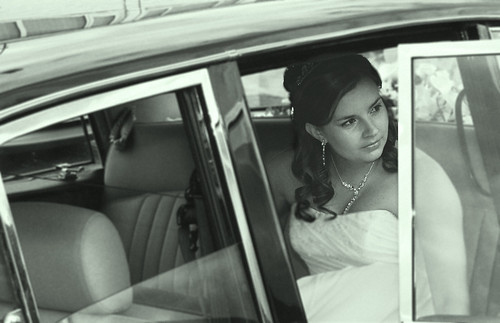
In addition to the above you can tag and describe your photos with key words so that anyone searching the Flickr database for photos on, say Brides, for example, can more easily find and view your work. It becomes really interesting if you post your photos to specialist groups on Flickr. People interested in the group topic are likely to see your work and leave you feedback. You can also keep track of how many times your photos have been viewed and get a sense of what others think of your work.
For me, it has added a whole new dimension to my photography. I no longer have to beg family and friends to look at them. I can post them on Flickr and get feedback from other interested indivividuals. Of course, I could join a camera club, but getting a free Flcikr account suits my needs better and gets a wider exposure (Flickr is a worldwide community of photographers) for my amateur work.
I think that taking photographs and writing have at least two things in common. First, they can both be functional, mundane, and occasionally creative. Secondly, it helps both the photographer and writer to have an audience to display their creations to. An audience can provide appreciation and 'constructive' feedback.
Although there are many photoblog sites about, Flickr seemed to have so many facilities and was so easy to use. You can upload your photos, determine the level of secrecy you want (for public display, for friends and family only, or for your eyes only) and then organise them into groups. Flickr will also let you decide on the right level of copyright protection for your work. However, there is MUCH more.
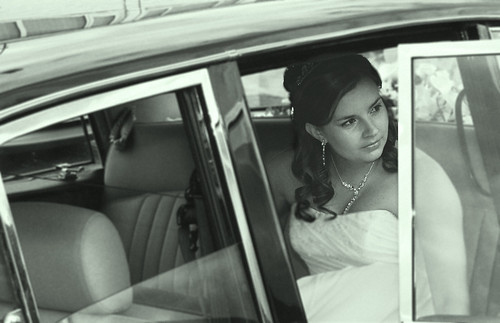
In addition to the above you can tag and describe your photos with key words so that anyone searching the Flickr database for photos on, say Brides, for example, can more easily find and view your work. It becomes really interesting if you post your photos to specialist groups on Flickr. People interested in the group topic are likely to see your work and leave you feedback. You can also keep track of how many times your photos have been viewed and get a sense of what others think of your work.
For me, it has added a whole new dimension to my photography. I no longer have to beg family and friends to look at them. I can post them on Flickr and get feedback from other interested indivividuals. Of course, I could join a camera club, but getting a free Flcikr account suits my needs better and gets a wider exposure (Flickr is a worldwide community of photographers) for my amateur work.
Labels:
community,
exposure,
feedback,
Flickr,
James Rye,
photographs,
photography,
photos
Saturday, July 01, 2006
Cheque/Check Printing
Ok. I suppose some people would regard it as a bit quirky, but there are certain things that really bring a smile to my face - and nice stationery is one of them. Odd, I know, but when I was younger I used to fantasize about running an Stationery store. Sometimes, I just like things to be right.
When running my own small business I noticed that the 'Big Boys' - you know, the large nationals and multinationals with zillions of pounds to spend on software and printed products - would invariably send their cheques / checks with all the details printed in from a database. My own handwritten ones looked rather sad in comparison. I envied the professional image that the printed cheques / checks produced.
If you are still reading, you will be as relieved as I was to discover CheckPrinter, which now allows me to do just what I have been yearning to for weeks, and the software is not expensive either. Now I can insert the blank bank issue cheques / checks into my printer and configure them onscreen, and then print. There's also support for scanning your signature into the program, and for a range of cheque / check sizes (with the business version).

It is a brilliant, inexpensive little program that does exactly what it says.
When running my own small business I noticed that the 'Big Boys' - you know, the large nationals and multinationals with zillions of pounds to spend on software and printed products - would invariably send their cheques / checks with all the details printed in from a database. My own handwritten ones looked rather sad in comparison. I envied the professional image that the printed cheques / checks produced.
If you are still reading, you will be as relieved as I was to discover CheckPrinter, which now allows me to do just what I have been yearning to for weeks, and the software is not expensive either. Now I can insert the blank bank issue cheques / checks into my printer and configure them onscreen, and then print. There's also support for scanning your signature into the program, and for a range of cheque / check sizes (with the business version).

It is a brilliant, inexpensive little program that does exactly what it says.
Labels:
business,
check,
Checkprinter,
cheque,
print,
printer,
software,
stationery
Sunday, June 18, 2006
Free Fax Number
I am not a big fax user, but occasionally I have contacts who want to fax me something - a drawing, or a receipt, or an urgent document. And if they don't have the original in electonic form, and if they don't have a scanner, faxing it is the only solution.

Even if I did have a need to receive a lot of faxes, I would now never buy a fax machine. You can send and receive faxes via your own computer, of course. However, that is never easy for a variety of reasons: you have to have your software switched on to receive and you have to use a non-broadband connection. And, if you have a dedicated fax machine, unless you have a separate fax line, you and your callers face the inevitable uncertainty about whether or not an incoming call is a fax or a voice call.
Digital Messaging are offering an 070... free fax number. Once you have signed up and selected your free 070 number, set up your details, then give the number to all your contacts who are likely to want to fax you. They can then fax the number. The fax is received at Digital Messaging and sent to your email address as an attachment. So, there is no worry about whether your fax software is set to receive or whether your computer is turned on, and no worry about whether there is ink or paper in your fax machine. And certainly not the expense of a dedicated fax line. The cost is paid by the person sending the fax. The number looks like a mobile number and the charges are roughly equivalent to the person making a call to a mobile number.
Although the 070 numbers are free, if you want to pay for a particular number, Digital Messaging can also offer you a choice of 0800, 0845, 0870, 0871 number. They have a huge range of numbers, so the chances are you could select a number to suit your preferences.
This solution really does take the worry out of receiving faxes. If you like this service, why not fax mine to let me know (07050 601067). I would appreciate the feedback.

Even if I did have a need to receive a lot of faxes, I would now never buy a fax machine. You can send and receive faxes via your own computer, of course. However, that is never easy for a variety of reasons: you have to have your software switched on to receive and you have to use a non-broadband connection. And, if you have a dedicated fax machine, unless you have a separate fax line, you and your callers face the inevitable uncertainty about whether or not an incoming call is a fax or a voice call.
Digital Messaging are offering an 070... free fax number. Once you have signed up and selected your free 070 number, set up your details, then give the number to all your contacts who are likely to want to fax you. They can then fax the number. The fax is received at Digital Messaging and sent to your email address as an attachment. So, there is no worry about whether your fax software is set to receive or whether your computer is turned on, and no worry about whether there is ink or paper in your fax machine. And certainly not the expense of a dedicated fax line. The cost is paid by the person sending the fax. The number looks like a mobile number and the charges are roughly equivalent to the person making a call to a mobile number.
Although the 070 numbers are free, if you want to pay for a particular number, Digital Messaging can also offer you a choice of 0800, 0845, 0870, 0871 number. They have a huge range of numbers, so the chances are you could select a number to suit your preferences.
This solution really does take the worry out of receiving faxes. If you like this service, why not fax mine to let me know (07050 601067). I would appreciate the feedback.
Labels:
attachment,
Digital Mail,
Digital Messaging,
dmclub,
email,
facsimile,
fax,
free,
number,
software
Sunday, June 11, 2006
Free and EASY Email Encryption
For most of us there are a few occasions when we need to make absolutely sure that the emails we send will only be read by the intended recipient: a sensitive email to a friend, a confidential email to a colleague, a business proposal to a company, an email to a professional such as a solicitor or counsellor (see Eprivacy).
 On these occasions, we wouldn't dream of writing the sensitive and confidential information on a postcard, and then leaving it around for days on a public table for anyone who came into the room to view. Although we would never do that with hard-copy, we frequently do it with electronic copy. The emails we send are often stored on our computers and the computers of the recipient. And in transit, they are delayed on servers as they pass between machines and could be read by anyone who cared to inspect them. Some companies, as a matter of course, scan the emails sent out by their workforce.
On these occasions, we wouldn't dream of writing the sensitive and confidential information on a postcard, and then leaving it around for days on a public table for anyone who came into the room to view. Although we would never do that with hard-copy, we frequently do it with electronic copy. The emails we send are often stored on our computers and the computers of the recipient. And in transit, they are delayed on servers as they pass between machines and could be read by anyone who cared to inspect them. Some companies, as a matter of course, scan the emails sent out by their workforce.
There have been encryption programs around for a number of years. These encode the message, making it virtually (and practically) impossible to read by any snooper. Although ways of securing the privacy of your electronic communication have been around for sometime, they have not had the successful take up that they ought to have, for one or more of four main reasons. Some may have been too expensive. Some may have been too technical for the average user, involving an installation of software followed by the creation of encryption keys. Some of the 'easier' ones may have had weak encryption.
However, perhaps by far the biggest weakness is that many of them required the recipient of the email to have similar software installed in their machines if they were to decrypt and read the message. "Excuse me, I am going to send you a confidential encrypted email, and oh, by the way, you need to go to http://www.downloadthissoftwareandistallit.com/, download and install the software and create the encryption keys, and then you will be able to read my message" doesn't feel too user friendly does it.
Stealth Message is a secure messaging system designed for communicating sensitive and confidential information. It protects your privacy, allowing you to communicate in complete confidence with friends and colleagues, and at the same time, overcomes all of the usual objections to usage mentioned above.
Stealth Message requires only that you and the receiver have access to e-mail and a browser.
All you need to do is make sure that you have agreed on a shared code to access messages sent through this system. Contact your friend or colleague prior to sending the message and agree on a secret code that only the two of you will share. You may always change it later. It is recommended you do this by telephone, in person, or through an alias e-mail address. The system does not issue you a new email address and allows you to use your existing e-mail accounts to receive messages.
The system works in a 3-step process.
1. You create your message, encrypt and store it.
2. Recipients are notified by e-mail that there is a confidential message for them stored on the Stealth Message servers.
3. Recipients click a link back to the Stealth Message site, enter a private code, and access the message.
In addition to enabling the easy encryption and decryption of emails, I like the way that Stealth Message has built lots of other security safeguards into the system. And it is all free. For example, in addition to storing encrypted messages anonymously, it allows you to set two useful options for individual emails. You can choose to have an email self-destruct at a particular time, and you can choose to prevent particular emails from being copied and pasted into another document. It also prevents the forwarding of messages, so that you confidential email cannot be forwarded to another computer but remains on the secure Stealth Message server and is only accessible by the intended recipient. It cannot end up stored on someone else's computer.
 On these occasions, we wouldn't dream of writing the sensitive and confidential information on a postcard, and then leaving it around for days on a public table for anyone who came into the room to view. Although we would never do that with hard-copy, we frequently do it with electronic copy. The emails we send are often stored on our computers and the computers of the recipient. And in transit, they are delayed on servers as they pass between machines and could be read by anyone who cared to inspect them. Some companies, as a matter of course, scan the emails sent out by their workforce.
On these occasions, we wouldn't dream of writing the sensitive and confidential information on a postcard, and then leaving it around for days on a public table for anyone who came into the room to view. Although we would never do that with hard-copy, we frequently do it with electronic copy. The emails we send are often stored on our computers and the computers of the recipient. And in transit, they are delayed on servers as they pass between machines and could be read by anyone who cared to inspect them. Some companies, as a matter of course, scan the emails sent out by their workforce.There have been encryption programs around for a number of years. These encode the message, making it virtually (and practically) impossible to read by any snooper. Although ways of securing the privacy of your electronic communication have been around for sometime, they have not had the successful take up that they ought to have, for one or more of four main reasons. Some may have been too expensive. Some may have been too technical for the average user, involving an installation of software followed by the creation of encryption keys. Some of the 'easier' ones may have had weak encryption.
However, perhaps by far the biggest weakness is that many of them required the recipient of the email to have similar software installed in their machines if they were to decrypt and read the message. "Excuse me, I am going to send you a confidential encrypted email, and oh, by the way, you need to go to http://www.downloadthissoftwareandistallit.com/, download and install the software and create the encryption keys, and then you will be able to read my message" doesn't feel too user friendly does it.
Stealth Message is a secure messaging system designed for communicating sensitive and confidential information. It protects your privacy, allowing you to communicate in complete confidence with friends and colleagues, and at the same time, overcomes all of the usual objections to usage mentioned above.
Stealth Message requires only that you and the receiver have access to e-mail and a browser.
All you need to do is make sure that you have agreed on a shared code to access messages sent through this system. Contact your friend or colleague prior to sending the message and agree on a secret code that only the two of you will share. You may always change it later. It is recommended you do this by telephone, in person, or through an alias e-mail address. The system does not issue you a new email address and allows you to use your existing e-mail accounts to receive messages.
The system works in a 3-step process.
1. You create your message, encrypt and store it.
2. Recipients are notified by e-mail that there is a confidential message for them stored on the Stealth Message servers.
3. Recipients click a link back to the Stealth Message site, enter a private code, and access the message.
In addition to enabling the easy encryption and decryption of emails, I like the way that Stealth Message has built lots of other security safeguards into the system. And it is all free. For example, in addition to storing encrypted messages anonymously, it allows you to set two useful options for individual emails. You can choose to have an email self-destruct at a particular time, and you can choose to prevent particular emails from being copied and pasted into another document. It also prevents the forwarding of messages, so that you confidential email cannot be forwarded to another computer but remains on the secure Stealth Message server and is only accessible by the intended recipient. It cannot end up stored on someone else's computer.
Labels:
confidential,
decryption,
email,
encrypted,
encryption,
free,
message,
secure,
snooper,
stealth,
stealthmessage,
storing
Saturday, June 03, 2006
Single Mobile Number for Life for Free

Whenever my mobile contract comes up for renewal I always shop around looking for a better deal, and sometimes I find one because the competition between mobile networks is so tough. However, changing your mobile phone number can be inconvenient, and for businesses the costs can be huge. Yet most of us are unlikely to have a single mobile number for life.
Now it's possible to have a single mobile number for life. Just get a Digital Messaging 070059 number and let them know which number your calls diverted to. All calls to your 070059 number are then automatically diverted to your handset. When you change handsets or networks, you simply go online and change the number that you want your 070059 number to divert to. It's that simple.
Digital Messaging are happy to give you a free number and divert your calls for free (no charge to you) because they make money on the incoming calls to you. However, your callers aren't ripped off either. They only pay the equivalent of the BT 'K' rate which is comparable to the normal cost of calling a mobile.
And if you frequently leave your mobile turned off, you can also set your free for life mobile number to search you on up to two landline numbers of your choice. And you can also get a free fax number as well!
I have found that one of the major benefits of this service is the control it gives me over where my calls go to. If I want a break from calls I can easily set up a divert to have them forwarded to my office so that a human being rather than an answerphone can stand in for me. One of my friends (a single woman running a business) feels perfectly happy to put her Digital Messaging number on her website and on publicity because she knows that if she is ever hassled, she can simply change the divert of switch it off without interfering with her other numbers.
Why not try it? It really is free so you have nothing to lose.
Labels:
answerphone,
Digital Messaging,
fax,
free,
landline,
life,
mobile,
networks,
number
Tuesday, May 30, 2006
Meebo
Access all your messaging services (AIM, ICQ, Jabber, GTalk, Yahoo, MSN) with one online login.
Yes, I know there are various messenger programs around that allow you to login to more than one messaging service at the same time (Yahoo and MSN together, for example). What makes Meebo different is that it isn't a progam that you have to install, but a service that you access online.

There are two distinct advantages to this. First, and perhaps most importantly, Meebo allows you to use your messaging services on computers where you do not have a messaging program installed or where you are not allowed to install one. So, for example, in the school, college, office, or Internet Cafe where you are not permitted to install software, you can happily chat with your buddies using at least four chat services that you would otherwise be unable to. Secondly, providing you can get online, you can easily access your messages and send them from any computer, regardless of your geographical location, and regardless of what chat software (if any) is available.
You do not even have to sign up for an account with Meebo. You can use their free services just by visting the site and logging into your chat services using your existing usernames and passwords. However, if you do sign up for a free account with them, they enable you to login to all your chat services with a single Meebo user name and password, and keep chat logs.
Yes, I know there are various messenger programs around that allow you to login to more than one messaging service at the same time (Yahoo and MSN together, for example). What makes Meebo different is that it isn't a progam that you have to install, but a service that you access online.

There are two distinct advantages to this. First, and perhaps most importantly, Meebo allows you to use your messaging services on computers where you do not have a messaging program installed or where you are not allowed to install one. So, for example, in the school, college, office, or Internet Cafe where you are not permitted to install software, you can happily chat with your buddies using at least four chat services that you would otherwise be unable to. Secondly, providing you can get online, you can easily access your messages and send them from any computer, regardless of your geographical location, and regardless of what chat software (if any) is available.
You do not even have to sign up for an account with Meebo. You can use their free services just by visting the site and logging into your chat services using your existing usernames and passwords. However, if you do sign up for a free account with them, they enable you to login to all your chat services with a single Meebo user name and password, and keep chat logs.
Friday, May 26, 2006
Meeting Wizard
Meeting Wizard is a brilliant free way of helping you book meetings. I now use it all the time to make business and personal appointments.

Once you have signed up for a free account you simply decide whether you have a fixed date for a meeting, or whether you have several possible dates. You then send this information to all the prospective attendees, and Meeting Wizard does the rest. It emails the potential attendees either telling them about the single date, or asking them to confirm dates when they are available. Once it has this information it emails you, lets you select the best date, and then emails all the attendees. There are plenty of options available. For example, you can ask Meeting Wizard to send out automatic reminders before the meeting, and can control who sees who is attending or not.
I have found that the free version has more than enough options to help me run my business and social life. If you want to upgrade, the paid-for version gives you the option of having your logo on any emails and removes any discrete advertising.
The only criticism I have of the service is that existing appointments are listed by the date that you do the booking, not by the date of the meeting itself. I personally have found this confusing. I now get round it by making sure that the subject line of the booking email contains the date of the meeting to be booked.
Try it for free.

Once you have signed up for a free account you simply decide whether you have a fixed date for a meeting, or whether you have several possible dates. You then send this information to all the prospective attendees, and Meeting Wizard does the rest. It emails the potential attendees either telling them about the single date, or asking them to confirm dates when they are available. Once it has this information it emails you, lets you select the best date, and then emails all the attendees. There are plenty of options available. For example, you can ask Meeting Wizard to send out automatic reminders before the meeting, and can control who sees who is attending or not.
I have found that the free version has more than enough options to help me run my business and social life. If you want to upgrade, the paid-for version gives you the option of having your logo on any emails and removes any discrete advertising.
The only criticism I have of the service is that existing appointments are listed by the date that you do the booking, not by the date of the meeting itself. I personally have found this confusing. I now get round it by making sure that the subject line of the booking email contains the date of the meeting to be booked.
Try it for free.
Wednesday, May 17, 2006
Kill 100% of Spam, Yes, Really 100% with SpamArrest

Hey, I'm a cynic too! I didn't believe it either. Surely you can't eliminate 100% of spam. 60%-70% possibly, 90% on a good day, but never 100%. But I was wrong.
My judgement had been based on my previous experience of trying to rid myself of spam. Before discovering SpamArrest I had been using programs that tried to filter spam out. Depending on how zealous I was in creating and adjusting my spam filters, those programs enabled me to achieve some success, but they had at least two to three problems associated with them.
First, they required maintenance. You had to create or adjust the filters to get good results.
Secondly, they were always imperfect. Some spam always got through. You never caught 100%. The spammers were always ahead of the filters.
Thirdly, although not such an issue with broadband connections, you usually had to download the spam before it could be filtered - so the spam was either filtered out or slipped under your defences, it was always polluting your machine (a serious issued given the high proportion of spam that contains pornographic images).
SpamArrest is brilliant because it tackles the issue in a completely different way. Instead of saying: "We will let all email through and then look to see if any of it is spam, with the onus on us, the receiver, to look for the spam in some way", it says: "We will block all emails and put the onus on the sender to prove that they are genuine." Consequently 100% of spam is blocked, and a high proportion of unwanted circular letters because only genuine individual senders bother to authenticate themselves, thus allowing delivery of their emails.
What happens is this. You keep your existing email throughout. You sign up for SpamArrest and get a free 30 day trial. You let SpamArrest know the details of your email address and they collect all mail delivered to your email address. You make a simple adjustment to your email program to download your mail from Spamarrest. Everytime someone sends an email to your email address, SpamArrest sends them a polite challenge email from you (you can personalise the wording at any stage). Basically the challenge email says:
* This email is from SpamArrest User X.
* The email you sent will not be delivered until you authenticate yourself. Follow these simple instructions to prove that you are a real human being and not a computer automatically generating spam.
* You will only need to do this once.
Then sit back and see the immediate end to 100% of spam.
You can logon to SpamArrest at any time to allow particular addresses (you can upload your contacts) or remove/ban a particular address.
I have been using SpamArrest since July 2003. At the time of writing, since signing up, I have received 22,246 emails, of which only 2,743 have been legitimate letters. SpamArrest has killed 100% of my spam (over 87% of my emails). Perhaps you can see why I am so enthusiastic about it. Try it now, for free.
Perhaps the most satisfying thing is the knowledge that the spam is just hanging in cyberspace. It doesn't come within a mile of my machine.
Footnote:
Recently Blue Frog introduced another novel solution to hitting spam before it reached you. Now that Blue Frog has been killed by a spammer, there is even more reason to signup for SpamArrest.
Labels:
authenticate,
Blue Frog,
filter,
filters,
kill,
spam,
spamarrest
Monday, May 15, 2006
Free, Automatic, Encrypted Backup with Mozy

I used to live in fear that my computer would crash. It contains so much that I wouldn't want to lose. Having already lived through the trauma of lost business accounts, family photos, work documents, and crucial emails, and endured the pain of: "Daaaaaad! It took me hours to download all that music!" I was determined not to go through that again.
"Buy a backup disk," I hear you say. I did. Guess what? It worked for a while and then crashed too.
And then, I stumbled across Mozy. Mozy is a great free little program that you can download and configure to back-up whenever you want it to. You get an initial 2GB of free space (and can purchase more at a reasonable price if you need to in the future). All data is encrypted before being backed up then delivered to the Mozy servers via a secure connection. It works quietly and efficiently in the background protecting what you value.
The initial configuration is very helpful (much more helpful than my backup disk that cost me over £100). You simply select either particular files or folders, or, more intuitively, the kind of files that you want to backup - selecting from types including email, accounts, documents, presentations, spreadsheets & databases etc.
And it works. Why not find out more, or try it for free?
One of my friends said that after she had downloaded Mozy, it wouldn't initially connect. We soon worked out that this was due to Norton, not Mozy. We soon got Norton to recognise Mozy (Mozy has a FAQ answer explaining how) and now she knows her data is secure too. And, OK, depending on your internet connection, the initial saving of data may take a bit of time, but once that is complete, backups usually only take seconds, as only new or changed data has to be backed-up.
Subscribe to:
Posts (Atom)